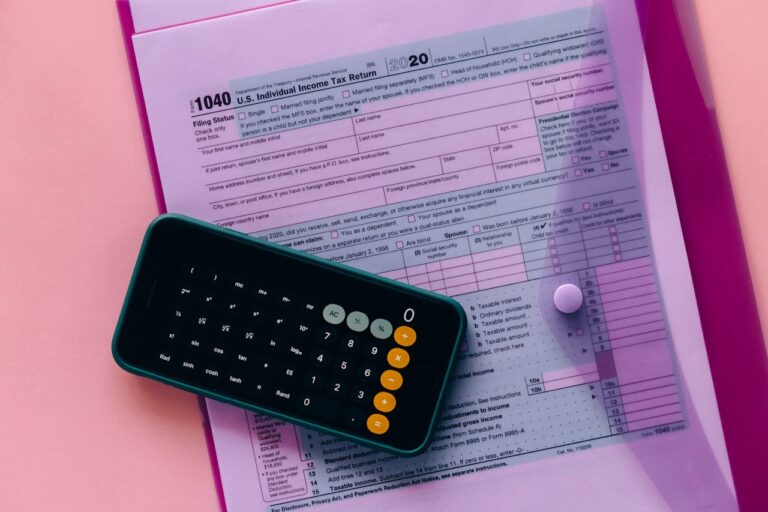
The Top 5 Tax Software for Self-Employed in 2024
Navigating tax season can be a labyrinth for anyone, but it’s particularly complex for self-employed individuals. Managing taxes can often feel like an extra, monumental task on your never-ending to-do list. Luckily, the right tax software can streamline the process, ensuring that you stay in line with the IRS and make the most of your deductions.
We’ll walk you through the top five tax software choices for self-employed professionals, considering their usability, features, price points, and customer support offerings. By the end of this listicle, you’ll have the detailed insights you need to make an informed decision that saves you money and reduces your headaches.
At the top of the list is TurboTax Self-Employed, a popular choice known for its user-friendly interface and comprehensive guidance. It’s designed specifically for small business owners and freelancers, who often have a mix of personal and business income to manage. TurboTax Self-Employed excels in categorizing expenses and offering specific deductions for common self-employed professions.
Standout Features:
- Simplifies deductions related to your job or industry.
- Walks you through industry-specific tax write-offs.
- Finds deductions other tax prep solutions might miss, and guarantees to maximize your tax refund.
Pros:
- User-friendly step-by-step guidance.
- Robust tools for handling business-specific deductions.
- Offers audit support from tax professionals.
Cons:
- Can be pricey compared to other solutions without as many extra features.
- Some users find the support and help functions are not always straightforward.
H&R Block Self-Employed is a powerhouse when it comes to tax preparation for freelance and self-employed individuals. Similar to TurboTax Self-Employed, H&R Block’s software focuses on maximizing your tax deductions by identifying industry-specific tax breaks. One unique feature is the option to have your return reviewed by a certified tax pro, which can bring peace of mind to those new to self-employment taxes.
Standout Features:
- Includes access to a tax expert for a final review.
- Offers a snapshot of your self-employment tax obligations.
- Guides you through asset depreciation and cost basis calculation.
Pros:
- Competitive pricing, often cheaper than TurboTax.
- A straightforward interface for business-specific filing.
- Access to tax professionals for complex questions.
Cons:
- Not as feature-rich for complex business structures.
- Some users report less intuitive navigation menus.
QuickBooks Self-Employed is unique in that it integrates directly with QuickBooks’ suite of small business accounting tools. This can be a game-changer for those who already use QuickBooks for accounting, as it provides a seamless experience. The software is designed with simplicity in mind and helps users track mileage, income, and expenses throughout the year.
Standout Features:
- One-click Schedule C income and expense transfer.
- Organizes your finances, separating business from personal transactions.
- Tracks mileage automatically using your phone’s GPS.
Pros:
- Integrates well with other QuickBooks products.
- Easy-to-understand platform, perfect for first-time filers.
- Keeps a clear, year-round tax snapshot of your financials.
Cons:
- Limited in its capabilities for complex businesses.
- May not be as comprehensive for tax deductions.
TaxAct Self-Employed is a cost-effective option that doesn’t sacrifice functionality. They boast a suite of tax tools for self-employed individuals to maximize their filing potential, including access to tax professionals for assistance. Their user interface is straightforward, and they offer a variety of support resources for more complex tax situations.
Standout Features:
- Identifies industry-specific deductions.
- Guides you through the Schedule C form with ease.
- Full range of tax support options, including an IRS audit defense product.
Pros:
- Affordable pricing, often one of the lowest in the market.
- Strong customer support, including phone and email assistance.
- Tools for calculating and paying estimated taxes.
Cons:
- The software interface may not be as polished.
- Some users report that the user experience is not as smooth as other solutions.
FreshBooks is known for its bookkeeping software, and its tax software offering aligns with that reputation for solid financial management support. It’s intuitive and offers a visual representation of your self-employment income and expenses, helping you quickly identify opportunities to save. FreshBooks also streams your transactions from your bank or other financial apps for you—eliminating tedious data entry.
Standout Features:
- Simplifies the tax process with a familiar bookkeeping interface.
- Offers straightforward expense and mileage tracking.
- Can import expenses directly from your bank account.
Pros:
- Intuitive and user-friendly design.
- Strong customer support via phone and chat.
- Integration with popular payments and banking services.
Cons:
- More expensive than software focused only on tax preparation.
- Less comprehensive for high-volume sales and client management.
Conclusion
Choosing the right tax software is crucial for self-employed professionals who want to ensure a stress-free tax season while saving as much money as possible. Each of the options listed here has its unique strengths and may appeal to different self-employed individual’s needs. Whether you’re after the user-friendly support of TurboTax or the budget-friendly functionality of TaxAct, there’s a solution perfectly tailored to your self-employment tax needs.
If you’re looking for a robust mix of accounting and tax tools, QuickBooks Self-Employed or FreshBooks could be the ideal choice. Just remember to weigh the features, support, and price against your own business’s size and complexity. After all, a good tax software is like a trusted partner—it streamlines the process and helps your business grow. Make your choice wisely, and here’s to a hassle-free tax season!